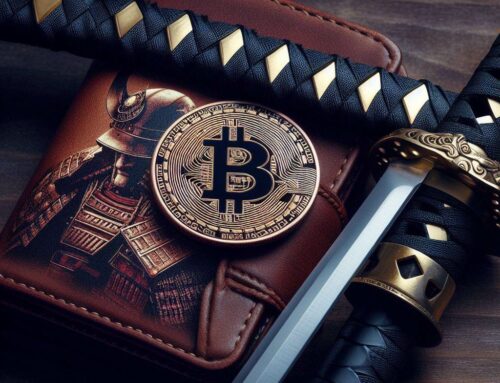Using Bitcoin on Windows 10
On July 29 Microsoft [released Windows 10](http://www.microsoft.com/EN-US/windows/windows-10-upgrade). Available as a free upgrade for qualified Windows 7 and Windows 8.1 devices, over 60 Million people updated their operating systems in the first week, despite privacy concerns from all corners of the web.
Microsoft has had a rocky few years in relation to the world’s most prominent Operating System (OS). The company continued support for the ever popular Windows XP for 12 years, including extended support for 5 years, well into the lifecycle of Windows 8.
Following XP came Vista, an OS that was reportedly slower than its predecessor, and was criticised for its security flaws. XP is still more widely used. The next iteration, Windows 7, was primarily intended to be an incremental upgrade to the OS, addressing Vista’s critical reception, and specifically performance improvements.
The reception to Windows 8 was also mixed, with users lamenting the loss of the Start menu. The exploding tablet market inspired Microsoft to attempt an OS that was functional on both touchscreen and traditional hardware, a situation that didn’t require one of the most recognisable and used features of the OS.
The company said that 4 million users upgraded to Windows 8 during the weekend after its release, which CNET says was well below Microsoft’s internal projections and was described inside the company as disappointing. Microsoft announced that it sold 40 million licenses for Windows 8 in the first month, surpassing the pace of Windows 7.
The newest release of the omnipresent operating system, Windows 10, is touted by the industry giant as “familiar and easy to use, with lots of similarities to Windows 7 including the Start menu. It starts up and resumes fast, has more built-in security to help keep you safe, and is designed to work with software and hardware you already have.”
The reception to Windows 10 has been littered with security concerns, from all corners of the market. Microsoft is in an ongoing battle to perfect a seamless user interface, with a platform that tailors itself to your habits. To achieve a seamless experience the device has to learn about your preferences, and record them, and store them.
Accessing personal information, including address books, calendars or even the camera on a device is common for programs and apps. More often than not this is made clear during installation, with a proactive accept or decline option.
Hundreds of commenters on social media sites have criticised the default settings in Windows 10. When signing in with a Microsoft account, the OS syncs some of your settings and data with Microsoft servers, including “web browser history, favorites, and websites you have open,” as well as “saved app, website, mobile hotspot, and Wi-Fi network names and passwords.” Users can deactivate this transfer to the Microsoft servers by changing their settings, but there is no warning that this occurs, and users are not clearly made aware of this during the operating systems installation.
Microsoft’s response to these critiques does shows a clear appreciation for security, “We use a variety of security technologies and procedures to help protect your personal information from unauthorized access, use or disclosure. For example, all data sent from Cortana to Microsoft is encrypted in transit and we store the personal information you provide on computer systems that have limited access and are in controlled facilities.”
However good the security is during collection of this data, the Privacy Policy sheds some light on how this information is treated by Microsoft. “We will access, disclose and preserve personal data, including your content (such as the content of your emails, other private communications or files in private folders), when we have a good faith belief that doing so is necessary to protect our customers or enforce the terms governing the use of the services."
For Bitcoin users specifically, this data collection threat is two-fold. Assuming that basic security on the Windows 10 isn’t compromised, which is too soon to say, the privacy threat means that not only do third parties have new and powerful access to all the data on your computer, but hackers will also have larger stores of information about users to access.
When Edward Snowden revealed the PRISM program to the world in 2013, Microsoft was specifically mentioned as a source that the NSA is collecting data from, through many of their products like Outlook, Hotmail, their cloud service Skydrive, and especially Skype.
Although Microsoft appears to be conscious of the security concerns around the transmission and storage of personal data, concentrating all of this personal data about yourself into easily searched locations in your operating system, and centralized server locations, makes it an easy target for hackers.
As time marches on, and especially as bitcoin’s price goes up, more and more malware is written to target bitcoin wallets on devices like PCs. These storehouses of personal data make it easier to find your private key, and even if the key isn’t present, it can let hackers know you have bitcoins and possibly give them something of yours to ransom in exchange for the bitcoins they know you have.
A bitcoin private key would be a home run for any hacker to stumble upon because it gives them access to the bitcoins in that wallet. At the very minimum, it is imperative that you do not keep your private key, in a wallet or otherwise, on your computer somewhere. Hardware wallets like Trezor, Ledger, and KeepKey were made to store your private key completely off of your computers and smartphones, where they cannot be accessed by hackers, for precisely this reason. Another way to store them offline is to use a paper wallet.
While data collection is an ever increasing facet of the IT industry, default settings should protect the user first and foremost. With Microsoft Windows, a closed and proprietary system, we will never know exactly what information is being collected, and where it goes, even when you’ve spent the time to configuring Windows 10 optimally for privacy.
On the other end of the spectrum is a Linux distribution called Tails, aimed at preserving privacy and anonymity. All outgoing connections from a computer running the operating system go through the infamous anonymity network The Onion Router (Tor), while direct connections are blocked.
Tor prevents somebody watching your Internet connection from learning what sites you visit, and it prevents the sites you visit from learning your physical location. Tor protects you by bouncing your communications around a distributed network of relays, run by volunteers all around the world. This group of volunteer relays is called the Tor network.
By using the lightweight OS, you have a computer that is designed to be secure from malware, surveillance, and hackers in general. Journalists Glenn Greenwald, Laura Poitras, and Barton Gellman have each stated that Tails was a crucial tool they use in their work with whistleblower Edward Snowden. Tails popularity skyrocketed when Snowden called it his favorite privacy tool, which he used to evade the NSA.
Linux is free, powerful, extremely secure, and certainly growing in user-friendliness and popularity. While Tails may be perceived as an extreme version of the OS, there is widespread agreement that the best two distributions for new users are Ubuntu and Mint. Both will be immensely better at helping you stay private, free of malware, and of course securing your bitcoins, although nothing is as secure as simply keeping your private key fully offline.
For those who choose to use Windows 10 there is no shortage of websites offering advice about how to disable many of the unpublicized features collecting information. Wired Magazine published one of the most popular articles offering advice to regain your privacy, however it was not nearly as in-depth as this one from IsLeaked.com, who appears to also accept bitcoin tips.
The most prolific advice for disabling the features in Windows 10, these and other sources agree on, is to not use the default settings during installation. Rushing through the installation process will leave all of the many settings active.
The second most important thing is to specifically disable the Cortana assistant, Microsoft’s answer to Apple’s Siri. Cortana is one of the main selling points of Windows 10, so turning her off permanently is probably not going to be a very popular option for the mainstream user. However, the amount of information Cortana collects about its user just to function is unprecedented, basically recording everything you input and uploading it all to the cloud.
“When you use Cortana, Microsoft collects and uses information including your device location information and location history, contacts (People), voice input, searching history, calendar details, content and communication history from messages and apps, and other information on your device. In Microsoft Edge, Cortana collects and uses your browsing history. This information is saved on your device, in your Cortana Notebook, and in the cloud on the Bing.com dashboard.” states Microsoft
Of course, Windows and their fans would readily point out that if you follow all of these privacy-enhancing instructions the end result is simply to re-create Windows 7 again, with none of the pretty upgrades like Cortana, cloud storage, location-based suggestions, a personalized shopping experience, automatic WiFi connection, nor a useful system search.
It would indeed be a neutered experience, completely disabling several options that originated with earlier versions of Windows. Sadly, this appears to be the only way to use Windows 10 and remain secure and private. Each user must simply decide on their own personal level of privacy standards before proceeding, and then double-check to make sure you are keeping your private keys offline.

Don’t miss out – Find out more today